Question 46
DRAG DROP –
You are designing a chatbot for a sports outlet.
You need to complete the chatbot.
Which features should you use? To answer, drag the appropriate features to the correct requirements. Each feature may be used once, more than once, or not at all. You may need to drag the split bar between panes or scroll to view content.
NOTE: Each correct selection is worth one point.
Select and Place:
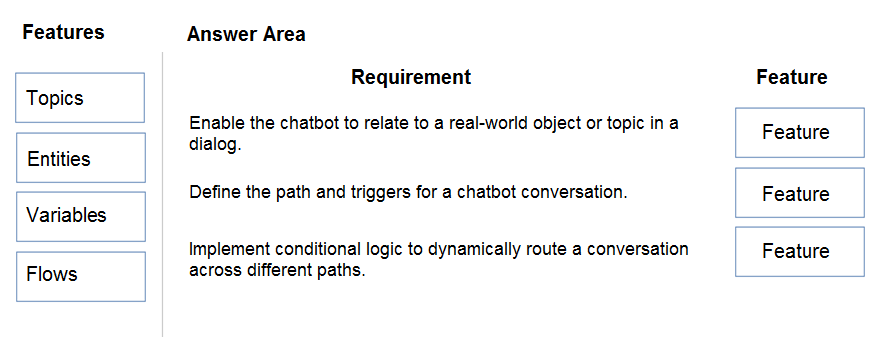
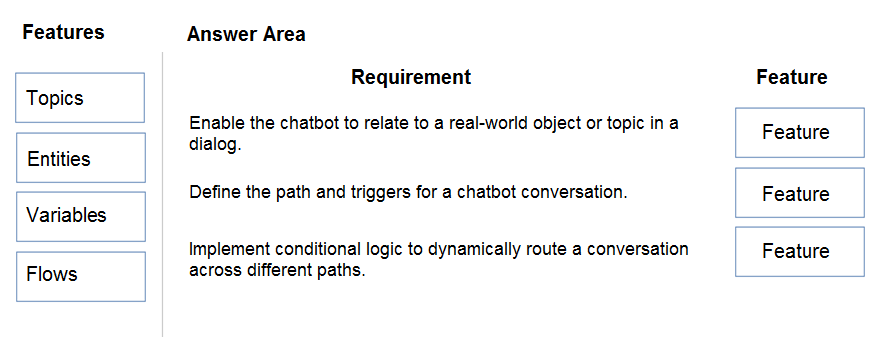
Correct Answer:
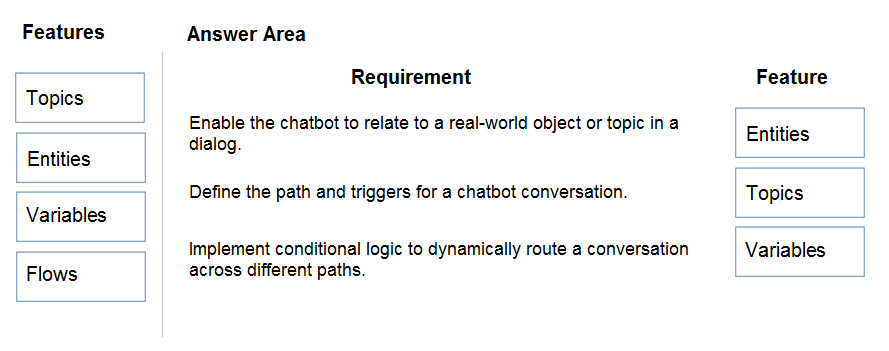
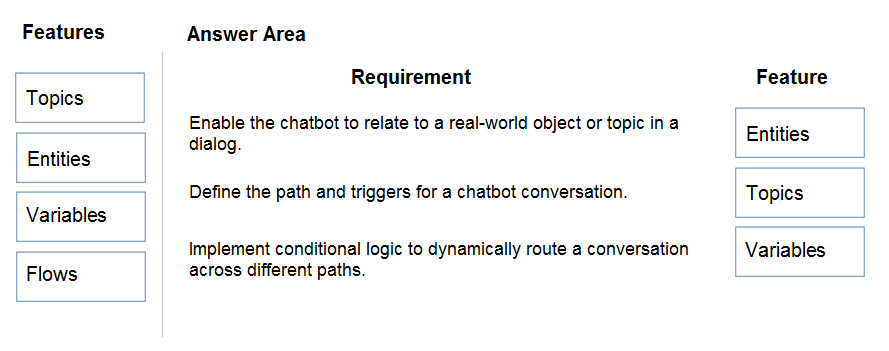
Box 1: Entities –
Out of the box, Power Virtual Agents comes with a set of prebuilt entities, which represent the most commonly used stereotype information in real-world dialogs, such as age, colors, numbers, and names.
With the knowledge granted by entities, a bot can smartly recognize the relevant information from a user input and save it for later use.
Box 2: Topics –
In Power Virtual Agents, a topic defines a how a bot conversation plays out.
You can author topics by customizing provided templates, create new topics from scratch, or get suggestions from existing help sites.
A topic has trigger phrases ג€” these are phrases, keywords, or questions that a user is likely to type that is related to a specific issue ג€” and conversation nodes ג€” these are what you use to define how a bot should respond and what it should do.
Box 3: Variables –
Variables let you save responses from your customers in a conversation with your bot so that you can reuse them later in the conversation.
For example, you can save a customer’s name in a variable called UserName. The bot can then address the customer by name as the conversation continues.
You can use variables to create logical expressions that dynamically route the customer down different conversation paths.
Incorrect Answers:
✑ Flows: You can enable your bot to perform an action by calling a Microsoft Power Automate flow. Flows can help you automate activities, or call backend systems. For example, you can use flows with end-user authentication to retrieve information about a user after they’ve signed in.
Reference:
https://docs.microsoft.com/en-us/power-virtual-agents/advanced-entities-slot-filling https://docs.microsoft.com/en-us/power-virtual-agents/authoring-create-edit-topics https://docs.microsoft.com/en-us/power-virtual-agents/advanced-flow https://docs.microsoft.com/en-us/power-virtual-agents/authoring-variables
