Question 37
DRAG-DROP –
You are creating a business process flow for an organization’s Request for Quote process.
You need to ensure that the business process flow meets the company’s requirements.
Which components should you use? To answer, drag the appropriate components to the correct requirements. Each component may be used once, more than once, or not at all. You may need to drag the split bar between panes to scroll to view content. Select the appropriate options in the answer area.
NOTE: Each correct selection is worth one point.
Select and Place:
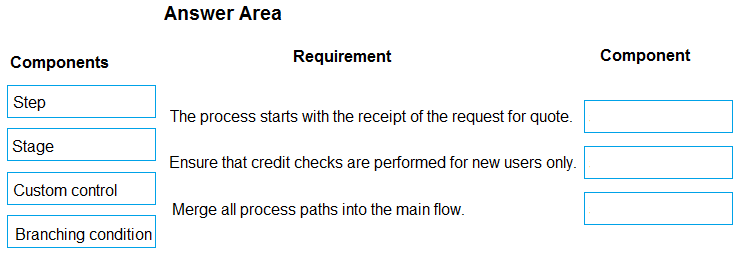
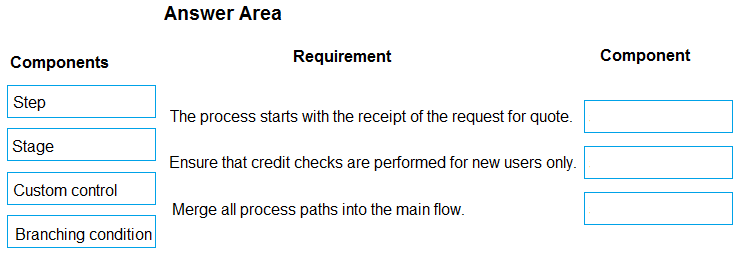
Correct Answer:
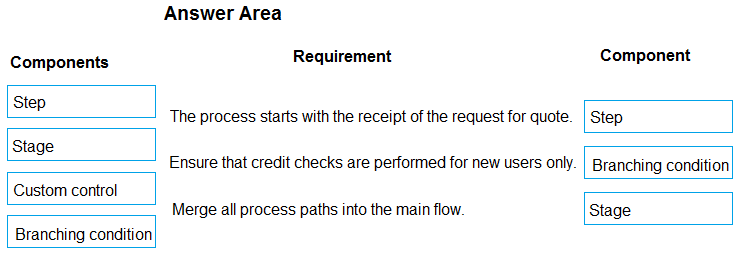
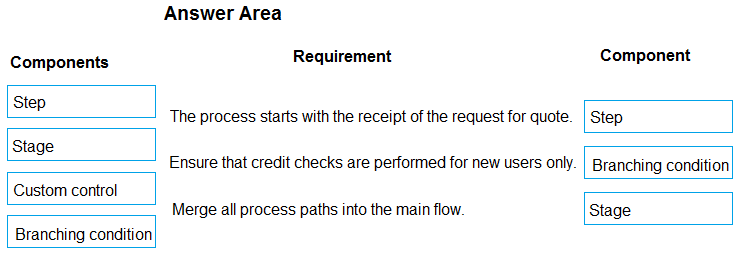
Box 1: Step –
Each step represents a field where data can be entered.
Stages tell you where you are in the process, while steps are action items that lead to a desired outcome.
Box 2: Branching condition –
You can enhance a business process flow with branching. If you have the create permissions on business process flows, you’ll be able to create business process flow with multiple branches by using the If-Else logic.
Box 3: Stage –
Each stage contains a group of steps.
Incorrect Answers:
You can use custom controls to add rich visualizations (such as sliders, radial knobs, the LinkedIn control, and more) to business process flows steps and deliver engaging experiences to those who use your business process.
Reference:
https://docs.microsoft.com/en-us/power-automate/business-process-flows-overview https://docs.microsoft.com/en-us/power-automate/enhance-business-process-flows-branching
