Question 64
DRAG-DROP –
You are creating a PowerApps connector between Dynamics 365 Sales and Slack.
You must generate a Slack notification whenever a new product is added to Dynamics 365 Sales. You must not be required to sign in directly into Dynamics 365
Sales to generate notifications. You created a Power Apps connector between Dynamics 365 Sales in Slack to enable this to happen.
You need to configure the appropriate security for each scenario?
Which security components should you configure?
NOTE: Each correct selection is worth one point.
Select and Place:
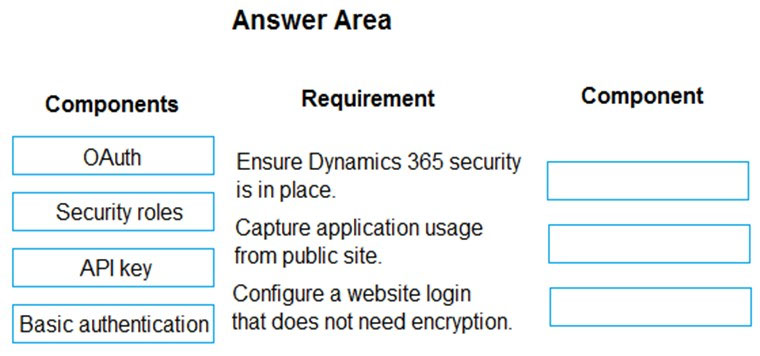
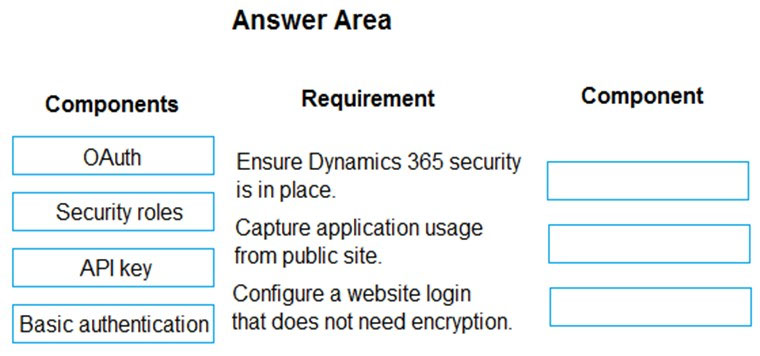
Correct Answer:
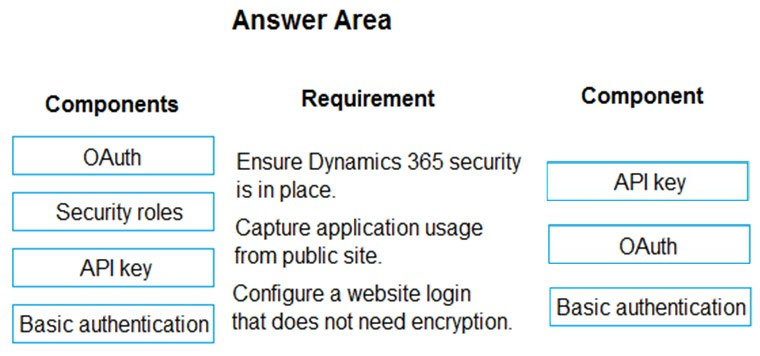
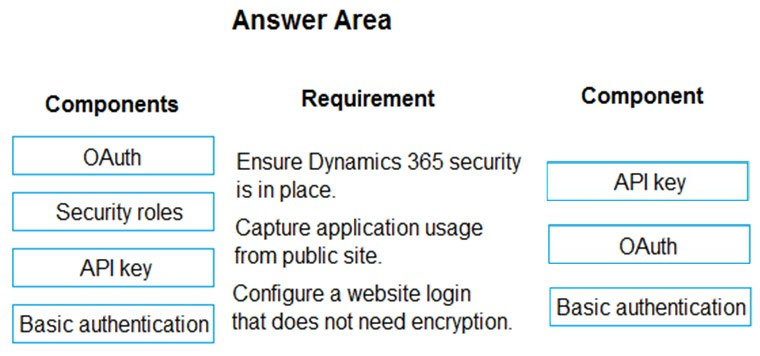
Box 1: API key –
Api Key-based authentication: The user will need to provide the API key while creating the connection.
Box 2: OAuth –
Oauth 2.0 is the most frequently used type, which uses the OAuth 2 authentication framework to authenticate with the service. Before using this authentication type, you’ll need to register your application with the service so that it can receive access tokens for the users.
Box 3: Basic Authentication –
Basic Authentication is the simplest type of authentication, where the user just has to provide the username and password to create the connection.
Reference:
https://docs.microsoft.com/en-us/connectors/custom-connectors/connection-parameters
