Question 23
HOTSPOT –
You are troubleshooting Power Apps solutions.
You need to determine the cause for the identified issues.
What is the root cause for each issue? To answer, select the appropriate options in the answer area.
NOTE: Each correct selection is worth one point.
Hot Area:
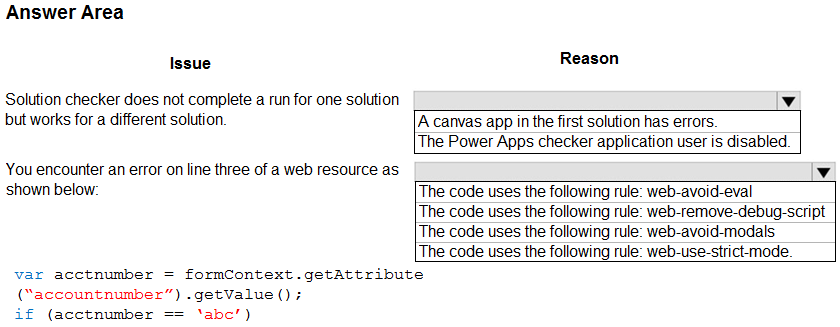
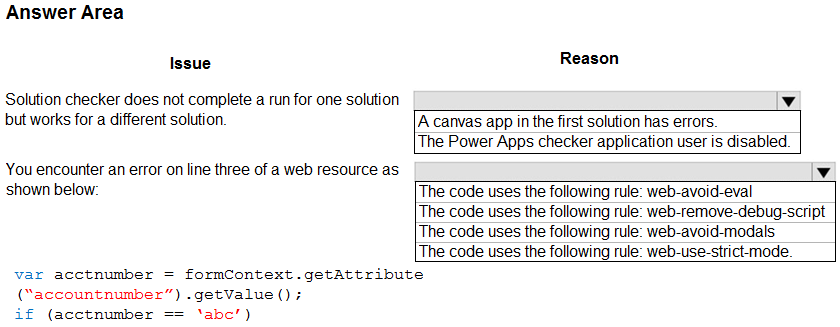
Correct Answer:
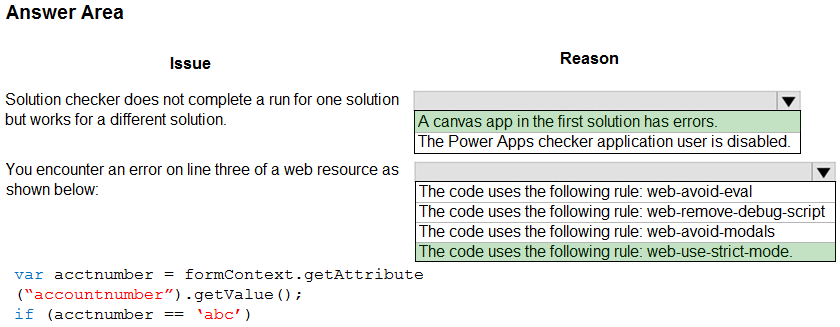
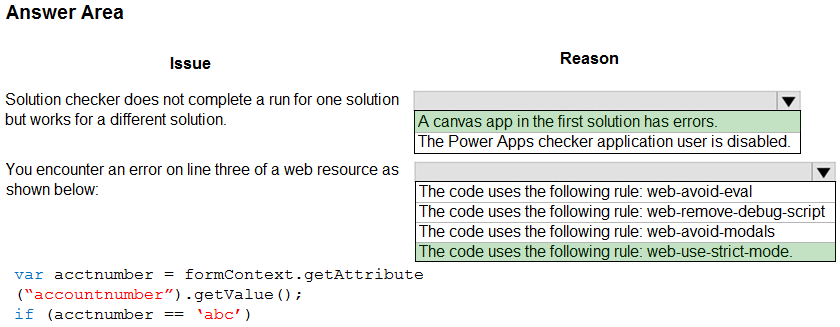
Box 1: A canvas app in the first solution has errors.
Failures that occur during background processing of the analysis will fail with the ‘Couldn’t be completed’ status and return an error message in the Power Apps portal as well as send an email notification to the requestor.
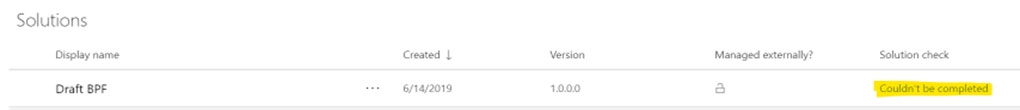
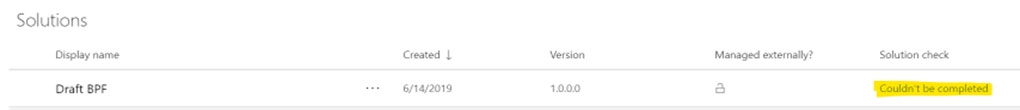
Selecting the portal notification will link to this page of common issues for further troubleshooting. If one of the provided common issues does not resolve the problem, a reference number is also returned. Provide this reference number to Microsoft Support for further investigation.
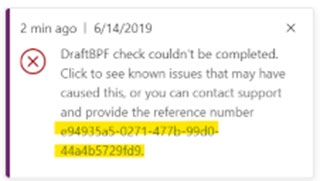
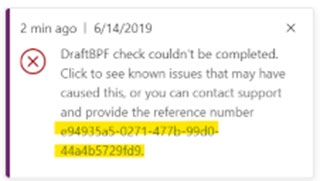
Box 2: The code uses the following rule: web-use-strict-mode
web-use-strict-mode is able to throw a SyntaxError before the script is executing.
Example:
The reason is JavaScript lets you compare different variable types but this can have unexpected results, so by using the strict === it compares the same type and wonג€™t have unexpected results this gets a warning entity.field == “Line1”
Incorrect Answers:
web-avoid-eval: The eval() function evaluates JavaScript code represented as a string. web-avoid-modals: Avoid using modal dialogs. web-remove-debug-script: Avoid including debug script in non-development environments.
Reference:
https://docs.microsoft.com/en-us/powerapps/maker/common-data-service/common-issues-resolutions-solution-checker
