Question 22
DRAG DROP –
You are creating a model-driven app.
Users need to see only the entities in the app navigation that are relevant to their role and their method of accessing the app.
You need to restrict entities on the sub-areas in the SiteMap.
Which properties should you use? To answer, drag the appropriate properties to the correct requirements. Each property may be used once, more than once, or not at all. You may need to drag the split bar between panes or scroll to view content.
NOTE: Each correct selection is worth one point.
Select and Place:
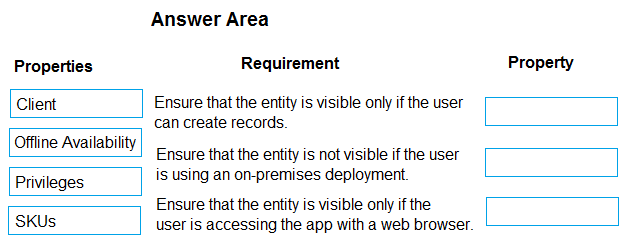
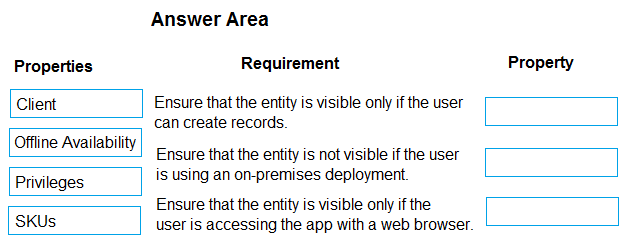
Correct Answer:
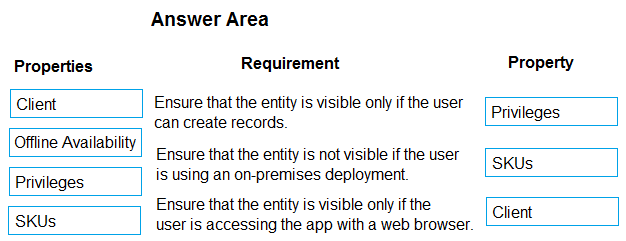
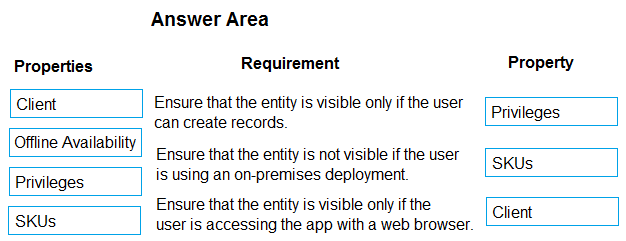
Box 1: Privileges –
Privileges: This defines whether a subarea is displayed based on privileges available in any security roles that are assigned to the user.
Box 2: SKU –
SKUs: Select the versions of Dynamics 365 that display this subarea.
Box 3: Client –
Client: Select the type of client that displays this subarea.
Incorrect Answers:
Offline Availability: Select this check box to make this subarea available to users when they are offline in Dynamics 365 for Outlook.
Reference:
https://docs.microsoft.com/en-us/powerapps/maker/model-driven-apps/create-site-map-app
